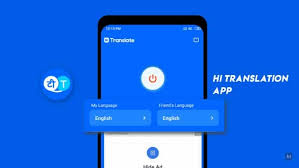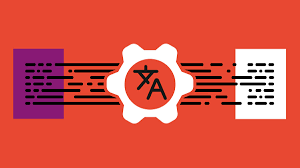User Experience Design in Translator Applications
In a globalized world, language translation apps are essential tools that break down communication barriers across cultures and borders. Whether for travel, business, or language learning, users rely on these applications for fast, accurate translations. However, beyond linguistic precision, the user experience (UX) in translator apps is a key factor that influences user satisfaction and long-term engagement.
The Role of Translator Applications
Translator apps convert text, speech, or images from one language into another. Their primary purposes include:
- Facilitating travel by translating signs, menus, and conversations.
- Enabling global communication for business, education, and personal use.
- Assisting language learners with pronunciation, grammar, and vocabulary.
Whether on mobile or desktop, the goal is to deliver seamless, real-time translations that are easy to access and understand.
Core UX Principles for Translator Applications
High-performing translator apps follow several essential UX design principles:
- Simplicity: Maintain a clean and intuitive user interface.
- Clarity: Use readable fonts and clear icons for actions and inputs.
- Speed: Deliver translations in real time with minimal loading.
- Accessibility: Include features such as voice input, text-to-speech, and camera translation.
- Consistency: Keep UI elements predictable across the app.
- Feedback: Provide visual or audio cues for user actions (e.g., copying or translating text).
These principles ensure that users of all backgrounds can interact with the app effortlessly.
Key UX Challenges in Translation Applications
Designing UX for translator apps presents unique challenges:
- Supporting diverse languages and scripts, including right-to-left (RTL) formats like Arabic or Hebrew.
- Ensuring trust in translations without overwhelming users with technical jargon.
- Balancing feature-richness with simplicity to avoid cluttered interfaces.
- Managing offline functionality in regions with limited internet access.
- Accommodating multiple input methods, such as handwriting, typing, or voice.
Addressing these challenges requires thoughtful design, user testing, and localization expertise.
Essential UX Features in Top Translation Apps
Successful translator apps often include the following features with user experience in mind:
- Offline Mode: Easy access to downloadable language packs and clear offline indicators.
- Voice Input and Output: Prominent microphone and speaker buttons for hands-free translation.
- Camera Translation: Real-time image text recognition with translated overlays.
- Conversation Mode: Split-screen or interactive views for two-way conversations.
- Auto Language Detection: Smart identification of input language for faster interaction.
- Phrasebook and Favorites: Save frequently used phrases for quick access.
- One-Tap Copy and Share: Seamless sharing of translated text across other apps.
- Context-Aware UI: Provide hints, definitions, or alternatives for ambiguous terms.
Each of these features improves translator app usability, leading to higher user satisfaction.
Case Studies: Effective UX in Popular Translator Apps
Several leading translation apps demonstrate best-in-class UX:
- Google Translate features a clean interface with intuitive access to voice, camera, and conversation modes. It supports over 100 languages and offers robust offline capabilities.
- Apple Translate prioritizes simplicity with minimal UI clutter, seamless iOS integration, and a focus on privacy.
- Microsoft Translator offers inclusive conversation mode, group chats, and easy-to-navigate controls.
- iTranslate provides quick access to essential tools like AR translation and voice commands within a user-friendly layout.
These apps stand out for their ease of use, performance, and thoughtful UX design.
Best Practices for UX Designers Building Translator Apps
UX designers working on translation apps should follow these best practices:
- Prioritize essential actions: Keep voice input, language swap, and camera access within one tap.
- Design for mobile ergonomics: Ensure primary actions are reachable with a thumb.
- Use universal icons and language: Help users quickly recognize functions regardless of native language.
- Conduct multilingual testing: Validate usability across different languages, scripts, and cultural contexts.
- Provide real-time feedback: Show loading states, processing icons, or confirmation animations.
- Use onboarding tutorials or tips: Introduce advanced features without overwhelming new users.
- Respect user privacy: Make it clear when translations are processed locally vs. in the cloud.
Implementing these techniques ensures the app is efficient, inclusive, and enjoyable for all users.
The Future of UX in Translation Technology
Emerging technologies are shaping the next generation of UX in translator apps:
- Augmented Reality (AR): Instantly overlay translated text on real-world objects via camera or AR glasses.
- Wearables: Enable seamless real-time translations through smart earbuds or watches.
- AI-Powered Contextual Translation: Offer more natural, conversational translations based on user intent and context.
- Edge Computing for Offline Use: Run advanced AI models on-device without requiring internet access.
- Personalization: Customize translations based on user preferences, tone, or past behavior.
As these innovations mature, UX designers will need to ensure simplicity and usability remain at the core of new features.
Final Thoughts: Designing for a Global Audience
As technology bridges linguistic divides, translator applications are becoming vital tools in our everyday lives. But functionality alone is not enough—exceptional user experience design is what sets truly great apps apart. Whether you’re an app developer building your next translation tool or a tech enthusiast exploring this space, it’s clear that the future of communication depends on seamless, intelligent, and human-centered design.
To succeed in this competitive landscape:
- Keep the user journey simple and intuitive.
- Embrace innovation while maintaining usability.
- Focus on inclusive design that accommodates a global user base.
Ready to Build Better Translator Apps?
If you’re a developer or designer working on a translator app, now is the time to rethink your UX strategy. Start by analyzing how real users interact with your app, identify friction points, and adopt best practices that prioritize accessibility, clarity, and speed.
Stay ahead of the curve by integrating AI, AR, and personalization features, while always keeping the user’s needs at the forefront.
Want more insights on app UX design, localization, or mobile development trends? Subscribe to our blog or follow us for future updates on building powerful, user-friendly digital experiences.
Stay connected with us on HERE AND NOW AI & on: