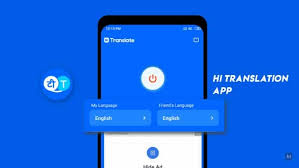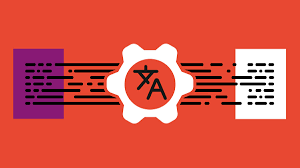Real-Time vs Offline Translation in Mobile Apps
Introduction
As smartphones go global, the demand for mobile translation apps is surging. Today’s travelers, businesses, and learners expect instant language support on their devices. The global AI translation market jumped from $1.88 billion in 2023 to $2.34 billion in 2024, reflecting explosive growth in demand for real-time translation in mobile apps. In classrooms and boardrooms alike, more organizations are integrating live translation — for example, 40% of universities in 2024 added AI interpreters for lectures. In this context, developers and product managers must decide: should an app translate via the cloud (“real-time”) or fully on the device (“offline”)? Each approach has trade-offs that shape the user experience.
Understanding Translation in Mobile Apps
Mobile translation refers to the automatic conversion of text, speech, or images between languages within an app. Delivering a seamless multilingual UX is crucial — apps localized in a user’s native language significantly boost engagement and trust. For example, Airbnb supports hosts and guests with localized descriptions, strengthening user confidence. Key industries leveraging mobile translation include:
- Travel & Hospitality: Tourist guide apps and hotel platforms use translation to help travelers navigate menus, signs, and local content.
- E-commerce & Customer Support: Retail and service apps use live chat translation to serve global customers.
- Education & E-learning: Schools and language apps use translators so students and parents can engage in classes across languages.
- Healthcare & Public Services: Doctors and city agencies use interpreters to meet accessibility rules, improving communication with non-English speakers.
- Corporate & Events: Businesses adopt real-time translation for international meetings and conferences.
Tailoring apps to multiple languages (“localization”) goes beyond word-for-word translation. It involves cultural context and interface adaptation. A well-translated app can significantly expand market reach and boost user loyalty.
What Is Real-Time Translation?
Real-time translation (cloud-based) uses powerful online AI (neural machine translation) to convert language almost instantly. With modern NMT models, apps can translate full sentences with context. For example, Google’s Pixel Buds send spoken words to cloud servers and return translated speech in your ear. Skype Translator works similarly: during a voice or video call, it uses cloud AI to subtitle speech on the fly.
Pros:
- High Accuracy & Speed: Cloud models use the latest data and deep neural networks, handling complex grammar and idioms. They are continuously updated with new vocabulary. For instance, Google Cloud supports 135+ languages, and Microsoft Azure Translator covers 100+.
- Rich Features: Cloud translation powers live camera OCR (instant sign/menu translation), voice conversations, and batch document translation. These services leverage massive server infrastructure for low-latency processing.
- Instant Updates: Any improvement (new languages, slang, or context) instantly benefits all users since the model lives on the server.
Cons:
- Connectivity Required: Users must be online. In low-coverage areas or airplane mode, cloud translation fails.
- Latency & Costs: Translation depends on network speed. Even with optimized cloud performance (e.g., Azure’s sub-5-second speech translation), there’s still delay. High usage can also lead to API or data charges.
- Privacy Concerns: Text and voice data are sent to third-party servers, which may raise compliance concerns with sensitive information.
What Is Offline Translation?
Offline translation (on-device) runs entirely on the user’s device using pre-downloaded models. Popular apps like Apple Translate and Google Translate offer offline functionality. For example, iOS allows users to download languages so the Translate app works without internet. Samsung’s Galaxy Live Translate also supports 16 languages offline using on-device AI. Google’s ML Kit (Firebase) offers an offline SDK that supports 50+ languages.
Pros:
- No Internet Needed: Ideal for travel or remote areas. Once languages are downloaded, all translations (text or speech) work offline.
- Fast Response: Instant results due to local processing.
- Privacy: Data never leaves the device. Google states that on-device translation does not require sending any text to the cloud.
- Cost-Effective: No ongoing API or data costs after the initial download.
Cons:
- Limited Scope: Offline models typically support fewer languages and may rely on English as an intermediate step, lowering translation accuracy between two non-English languages.
- Model Size & Updates: Language packs take up storage space and require manual updates.
- Lower Accuracy: On-device models may struggle with idioms or nuanced language. Google notes offline translation is best for basic use cases.
Side-by-Side Comparison Table
| Dimension | Real-Time (Cloud) | Offline (On-Device) |
| Connectivity | Requires Internet (API call to cloud) | Works fully offline once models are loaded |
| Latency | Dependent on network speed (seconds per request) | Typically instant (local processing) |
| Accuracy | Generally higher (latest neural models) | Lower for complex language pairs |
| Languages | 100+ (e.g., Google Translate: 135 languages) | ~50+ (e.g., Google ML Kit: 50 languages) |
| Privacy | Data sent to cloud servers | Data stays on device |
Use Cases
- Always-Online Scenarios: Chat apps, customer support, conferencing, and websites benefit from real-time cloud translation for high accuracy and broad language support.
- Offline or Bandwidth-Constrained Scenarios: Travel apps, hiking guides, or tools for remote workers thrive with offline translation. On-device solutions are also ideal for sensitive sectors like healthcare.
- Hybrid Approaches: Many apps combine both. For instance, Google Translate uses downloaded models offline but falls back to cloud translation when online — offering the best of both worlds.
Key Considerations
- Connectivity & Performance: If your users lack reliable internet, offline is more dependable. Otherwise, online provides richer translation.
- Device Resources: On-device translation demands CPU/GPU power and storage. Ensure the app can manage these without draining performance.
- Privacy & Security: Offline keeps data local. Cloud services should be reviewed for GDPR/HIPAA compliance if handling sensitive content.
- User Experience: Offline translation is immediate; cloud-based may introduce slight delay. Consider showing connection status or fallback notifications.
- Cost & Maintenance: Cloud APIs often follow a pay-per-use model, while offline requires managing model updates and app size.
Best Translation APIs/SDKs in 2025
| SDK/API | Provider | Online/Offline | Language Support | Key Features |
| Google ML Kit | On-device (offline) | ~50 languages (text) | Free SDK, private, low latency | |
| Google Cloud Translate API | Cloud | 135+ languages | Real-time, OCR, batch translation | |
| Azure AI Translator | Microsoft | Cloud | 100+ languages | Text/speech, custom glossaries |
| Apple Translate Framework | Apple | On-device | ~17 languages (iOS 16+) | Built-in privacy-focused UI |
| Amazon Translate | AWS | Cloud | ~55 languages | Custom terminology, scalable |
Future Trends
- LLM-Powered Translation: Large language models bring more natural, context-aware translations. Google and others are introducing specialized LLMs for conversational use.
- Edge AI Growth: Chips like Apple’s Neural Engine are boosting on-device AI, allowing larger translation models to run offline.
- AR/VR & Wearables: Translation will soon be overlaid in AR glasses and used in immersive VR meetings with real-time captions.
- Voice Technology Integration: Tools like OpenAI’s Whisper are improving speech-to-text and speech-to-speech translation. Expect faster, smoother bilingual voice interactions.
Conclusion
Real-time vs offline translation each offers unique benefits. Cloud translation provides higher accuracy and a wide language range, while offline translation excels in privacy, speed, and offline usability. The best approach depends on your app’s audience and environment.
For many developers, a hybrid solution is optimal: include essential offline packs and fall back to the cloud when connected.
Stay connected with us on HERE AND NOW AI & on