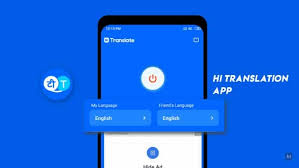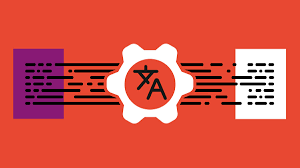How to Choose the Right Framework for a Translator App (2025 Guide)
Translator apps are revolutionizing global communication, powered by advanced language translation technology and AI. Google Translate alone now boasts over 500 million monthly active users, and the AI language translation market is projected to reach $2.94 billion by 2025. In this interconnected world, choosing the right framework for your translator app is critical.
This 2025 guide explains what a translator app is, key development considerations, comparisons of native vs. cross-platform frameworks, and the best frameworks for translation app development. We’ll compare Flutter, React Native, .NET MAUI (formerly Xamarin), Swift/Kotlin, and web frameworks, and provide checklists and case studies to help you decide.
What is a Translator App?
A translator app is a software application that converts input from one language to another. Users can type text, speak into a microphone, or use their camera to capture text. The app then outputs the translation in the target language. Modern translator apps rely on AI-powered neural machine translation and NLP (natural language processing) to deliver fast, accurate results.
Common features include:
- Text Translation: Instant text conversion between dozens of languages.
- Speech Translation: Voice recognition for spoken phrase translation.
- Image/OCR Translation: Use of the camera or screenshots for text extraction and translation.
- Offline Mode: Local translation (e.g., Google’s Word Lens) without internet access.
- Contextual AI: Understanding slang, grammar, and context for natural-sounding translations.
These tools are breaking down language barriers globally. For example, SolGuruz developed an AI-powered mobile translator app using Flutter that supports text-to-text, speech-to-text, and text-to-speech capabilities on both iOS and Android.
Key Considerations When Choosing a Framework
When selecting a framework for your translator app, evaluate the following:
- Performance and Responsiveness: Real-time translation demands smooth performance. Native frameworks (Swift/Kotlin) offer peak speed. Flutter compiles to native ARM code, delivering near-native performance. React Native’s JavaScript bridge can introduce minor delays, but is generally fast enough.
- Platform Support: Decide if you’re targeting iOS, Android, or both. Cross-platform frameworks (Flutter, React Native, .NET MAUI) allow you to write one codebase for multiple platforms.
- Development Speed & Cost: Cross-platform frameworks reduce development time and budget. Native apps require separate teams for each OS, increasing time and cost.
- UI and UX Flexibility: Internationalization (i18n) and localization (L10n) are vital. Your UI should adapt to various languages and scripts, including RTL (right-to-left) languages like Arabic or Hebrew.
- AI/ML Integration: Translator apps depend on AI models. Choose a framework with strong machine learning support. For instance, Flutter supports TensorFlow Lite and ML Kit, while iOS offers Core ML.
- Offline Support: If offline use is a priority, ensure your framework supports embedded models or language packs.
- Community & Ecosystem: A large community means more libraries and support. React Native and Flutter have huge developer ecosystems.
- Long-term Viability: Avoid deprecated frameworks. Xamarin, for example, was phased out in 2024—.NET MAUI replaces it.
Native vs. Cross-Platform Development
Native Development
Native development uses Swift (iOS) or Kotlin (Android). These offer maximum performance and full access to platform features like advanced ML tools or custom hardware integration. However, building and maintaining separate apps for each platform increases workload.
Cross-Platform Development
Frameworks like Flutter and React Native enable you to build once and deploy to both iOS and Android. Flutter compiles to native code, while React Native uses a JavaScript bridge to call native components. These tools accelerate development and reduce maintenance costs but may fall short in hardware-specific features.
Key Trade-offs:
| Factor | Winner |
| Performance | Native > Flutter ≈ React Native > Webview |
| Development Speed | Flutter/React/MAUI > Native |
| Ecosystem | React Native > Flutter > .NET MAUI |
| Longevity | Avoid deprecated tools (e.g., Xamarin) |
Best Frameworks for Building a Translator App
Flutter (Google)
- Uses Dart; compiles to native code
- High performance with customizable UI widgets
- Strong i18n support and a growing plugin ecosystem
- Hot reload boosts developer productivity
React Native (Meta/Facebook)
- Uses JavaScript/TypeScript
- Native-like performance and large ecosystem
- Excellent for teams with web development experience
- Rich community plugins for translation, speech, and ML
.NET MAUI (Microsoft)
- Successor to Xamarin; uses C# and XAML
- Runs on Android, iOS, Windows, macOS
- Tight integration with Microsoft Azure and ML.NET
- Community support is moderate
Swift (iOS) and Kotlin (Android)
- Best performance and native feature access
- Ideal for apps targeting a single platform
- Requires maintaining two codebases
Web Frameworks (React/Angular/Vue)
- Great for PWAs and instant browser access
- Easily integrates with cloud translation APIs
- Limited offline functionality and hardware access
Feature Checklist by Framework
| Feature | Flutter | React Native | .NET MAUI | Swift (iOS) | Kotlin (Android) | Web Frameworks |
| Cross-Platform | Yes | Yes | Yes | No | No | Yes |
| Language | Dart | JavaScript | C# | Swift | Kotlin | JavaScript |
| Performance | Very High | High | High | Max | Max | Medium |
| UI Components | Custom Widgets | Native Styled | Native XAML | Native UI | Native UI | HTML/CSS |
| AI/ML Support | TensorFlow Lite | TensorFlow.js | ML.NET (limited) | Core ML | ML Kit/TFLite | TensorFlow.js |
| Community Support | Large | Very Large | Moderate | Mature | Mature | Largest |
Case Studies / Real-World Examples
- SolGuruz Translator App (Flutter): Built with Flutter, supporting real-time text, speech, and OCR translation across platforms.
- Enterprise Translation Tools: AirAsia and MercadoLibre use AI-powered translation to enable multilingual collaboration across large teams.
- Popular Translation Apps: Google Translate, Microsoft Translator, and DeepL integrate cloud AI services with mobile/web clients, showcasing scalable implementations.
Common Mistakes to Avoid
- Poor Localization: Hardcoded UI layouts break when translated. Always use flexible, adaptive designs and test in multiple languages.
- Ignoring Cultural Context: Language isn’t the only consideration. Design for regional norms, formats, and visual preferences.
- Choosing the Wrong Tech Stack: Don’t use obsolete frameworks like Xamarin. Avoid over-engineered solutions for lightweight needs.
- Neglecting Offline and Privacy Needs: Plan for offline capabilities and ensure compliance with data privacy laws.
- Rushing Development: Allow ample time for testing, especially in complex scripts like Japanese, Arabic, or Hindi.
Final Recommendations & Best Practices
- Prototype First: Test two frameworks with a small proof of concept before committing.
- Internationalize Early: Don’t retrofit language support later—build it into your design from day one.
- Use Reliable APIs: Google Translate, Microsoft Azure Translator, and Amazon Translate are strong options.
- Optimize for Performance: Profile and compress where needed—especially with ML or image data.
- Stay Updated: Track changes to your chosen framework and ecosystem tools.
- Monitor Usage: Analyze user behavior to refine translation models and UI design.
- Ensure Accessibility & SEO (for web): Add alt text, optimize performance, and follow accessibility guidelines.
Conclusion
Building a translator app in 2025 means choosing your tech wisely. This guide has outlined the most critical factors—from framework selection to best practices. To recap:
- Use cross-platform tools like Flutter or React Native for speed and reach.
- Go native if performance or platform-specific features are non-negotiable.
- Plan for localization from the start, not as an afterthought.
- Keep up with trends in AI, ML, and framework support.
Armed with this guide, you’re ready to develop a high-performance, multilingual translator app that’s ready for the global market.
Stay connected with us on HERE AND NOW AI & on