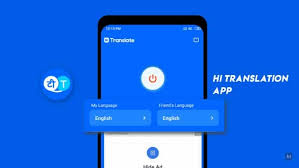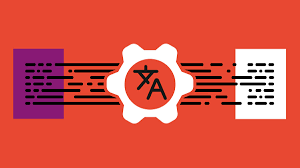Best APIs for Language Translator App Development
In today’s globalized world, translation apps are more essential than ever. Whether it’s for travel, business, education, or communication, people rely on translator apps every day. At the heart of these apps are language translation APIs — powerful tools that enable real-time text and speech translation. If you’re building a translator app, choosing the right API is one of the most critical decisions you’ll make.
Why Language Translation APIs Matter
APIs allow your app to support multiple languages without building translation logic from scratch. Key benefits include:
- Scalability: Handle high volumes of translation requests efficiently.
- Speed: Provide instant translations to enhance user experience.
- Ease of Integration: Most APIs offer SDKs or RESTful endpoints for smooth implementation.
- Cost-effectiveness: Machine translation is significantly cheaper than hiring human translators.
- Security & Reliability: Leading providers ensure robust data protection and uptime.
Key Features to Look for in a Translation API
When evaluating translation APIs, consider the following:
- Language Support: Ensure the API supports all your target languages.
- Real-Time Translation: Crucial for live chat, speech translation, and user engagement.
- Customizability: Glossaries and custom models help tailor translations to your brand or industry.
- Pricing: Look at free tiers and cost per million characters.
- Security: Choose APIs with strong encryption and compliance with data standards.
- Developer Support: Clear documentation and SDKs make integration easier.
Top Language Translation APIs for Developers
Here are some of the best APIs to consider for your translation app:
1. Google Cloud Translation API
- Languages: 100+
- Pros: Real-time translation, batch processing, glossary support
- Free Tier: 500,000 characters per month
- Pricing: ~$20 per million characters
- Best For: Developers using Google Cloud or apps needing wide language support
2. Microsoft Azure Translator
- Languages: 100+
- Pros: Real-time text and speech translation, customizable models
- Free Tier: 2 million characters per month
- Pricing: ~$10 per million characters
- Best For: Apps on the Azure platform or requiring speech-to-text capabilities
3. Amazon Translate
- Languages: 75+
- Pros: Real-time and batch translation, customizable terminology
- Free Tier: 2 million characters/month (first 12 months)
- Pricing: ~$15 per million characters
- Best For: Apps hosted on AWS needing scalable translation
4. DeepL API
- Languages: ~30
- Pros: High accuracy, especially for European languages; glossary support
- Free Tier: 500,000 characters per month
- Pricing: ~$20 per million characters
- Best For: Apps where translation quality is more important than extensive language coverage
5. IBM Watson Language Translator
- Languages: 50+
- Pros: Industry-focused custom models, enterprise-grade security
- Free Tier: 1 million characters per month
- Pricing: ~$20 per million characters
- Best For: Enterprise applications or apps with domain-specific terminology
6. Other Options
- Yandex & Baidu: Great for Eastern language coverage
- LibreTranslate: Open-source, self-hosted, ideal for offline or budget-conscious projects
Comparison Table
| API | Language Count | Real-Time Support | Customization | Free Tier | Pricing (approx.) |
| Google Cloud Translation | 100+ | Yes | Yes | 500K chars/month | $20/million characters |
| Microsoft Azure Translator | 100+ | Yes | Yes | 2M chars/month | $10/million characters |
| Amazon Translate | 75+ | Yes | Yes | 2M chars/month (1st year) | $15/million characters |
| DeepL API | ~30 | Text only | Yes | 500K chars/month | $20/million characters |
| IBM Watson Translator | 50+ | Yes | Yes | 1M chars/month | $20/million characters |
How to Choose the Right API for Your App
Choosing the best API depends on your app’s unique requirements:
- Use Case: General-purpose apps benefit from Google or Azure; DeepL is best for high-quality translations.
- Budget: Free tiers are ideal during development and MVP stages.
- Platform Compatibility: Choose APIs that align with your tech stack (e.g., AWS, Azure, Google Cloud).
- Customization Needs: If your app uses specific terms or brand language, opt for APIs with glossary support.
- Support and Documentation: Well-documented APIs save development time and reduce bugs.
Always test with your actual app content. Translation quality and speed can vary depending on language pairs and regions.
Implementation Tips for Developers
Ensure a smooth integration process with these tips:
- Register and Secure API Keys
- Use SDKs or REST APIs for quicker implementation
- Add Language Detection to improve usability
- Batch Translation Requests to reduce API calls and costs
- Cache Common Translations to improve performance
- Handle Errors Gracefully with fallback messages
- Monitor API Usage to avoid exceeding limits
- Review Translation Accuracy regularly and fine-tune as needed
Final Thoughts
The right language translation API helps your app break language barriers and expand globally. Whether your priority is cost, quality, or scalability, options like Google Cloud, Microsoft Azure, Amazon Translate, DeepL, and IBM Watson offer excellent solutions tailored to different needs.
Take time to compare, test, and choose the one that aligns with your app’s purpose, budget, and user expectations.
Stay connected with us on HERE AND NOW AI & on