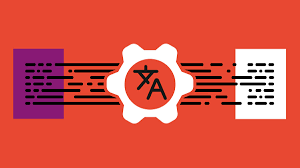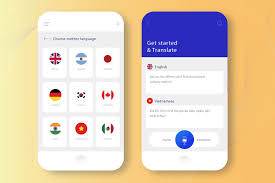Key Features of a Basic Language Translator App
Introduction
In today’s interconnected world, a language translator app is a vital tool that enables users to convert text, speech, or images from one language into another. These basic translator apps have become increasingly popular with the rise of smartphones and AI-driven communication tools. They serve as essential companions for travelers, students, and professionals who interact across language barriers. With modern translation app features—ranging from text and voice translation to real-time photo translation—these apps have become everyday necessities.
Why Language Translator Apps Are in Demand
The demand for translator apps has grown rapidly due to globalization, frequent international travel, and the expansion of remote work. Individuals and businesses need quick, reliable tools to communicate across languages—whether it’s navigating a new city, hosting a global virtual meeting, or learning a new language. A translator for travel can simplify interactions abroad, while business translator apps streamline communication among international teams. The importance of translator apps is evident in their ability to break down language barriers and increase efficiency in both personal and professional environments.
Core Features Every Basic Language Translator App Should Have
1. Text Translation
At the core of every translator app is the ability to convert written text from one language to another. This text translation feature is essential for translating emails, documents, messages, and web content. A quality translator app should support multiple languages and offer fast, accurate translations.
2. Voice Input and Output
Voice translation is crucial for hands-free communication and real-time conversations. With voice input, users can speak into their device and receive spoken or written translations in the target language. Voice output adds another layer of accessibility, particularly for users who prefer listening over reading.
3. Offline Translation
A truly useful offline translator app allows users to translate content without an internet connection. This feature is especially important for travelers or users in areas with limited connectivity. By downloading language packs, users can translate text and voice even in remote locations, ensuring functionality anytime, anywhere.
4. User-Friendly Interface
An intuitive and user-friendly interface enhances usability for both technical and non-technical users. Clean design, easy navigation, and responsive controls ensure a smooth user experience. For developers, incorporating accessibility features and multi-language UI options can expand the app’s reach to a broader audience.
5. Automatic Language Detection
Automatic language detection simplifies the translation process by recognizing the source language without user input. This smart feature makes the app more efficient, especially in multilingual environments, and is particularly helpful for users unfamiliar with language settings.
Bonus Features That Enhance User Experience
Phrasebook
A built-in phrasebook lets users save and organize commonly used phrases for quick reference. This is especially beneficial for frequent travelers or language learners who need easy access to daily expressions.
Real-Time Conversation Translation
A real-time conversation translator enables bilingual communication by translating spoken dialogue between two parties. This feature turns a smartphone into a live interpreter, ideal for meetings, interviews, or travel situations.
Camera Translation
A camera translation app allows users to point their device at printed text—such as signs, menus, or documents—and receive instant translations. This feature uses optical character recognition (OCR) and is particularly helpful for navigating foreign environments with minimal effort.
Security and Privacy Considerations
As with any app handling personal or sensitive data, a secure translator app must prioritize user privacy. End-to-end encryption, local (on-device) processing, and transparent privacy policies ensure that translations remain confidential. Users looking for private language translation options should seek apps that offer offline modes or enterprise-level security standards to protect their data.
Best Use Cases for Basic Translator Apps
Travel
When exploring a foreign country, a translator for travel becomes an essential tool for reading menus, asking for directions, and understanding signage. Camera and voice features make these interactions seamless and stress-free.
Business Communication
For global teams and professionals, a business translator app can simplify international communication. It helps translate emails, presentations, and real-time discussions, making cross-cultural collaboration smoother and more productive.
Education
Students and educators benefit from translator apps by accessing educational materials in different languages, participating in international courses, and enhancing language learning with real-time feedback.
Conclusion
The key features of a basic language translator app—text and voice translation, offline capabilities, an intuitive interface, and automatic language detection—make it a valuable tool for users worldwide. When enhanced with bonus features like phrasebooks, conversation mode, and camera translation, the app becomes even more powerful. Developers and users alike should prioritize usability and privacy, ensuring the translator app is both effective and secure for daily use. Whether for travel, work, or learning, a well-designed translator app bridges communication gaps and connects people across cultures.
Stay connected with us on HERE AND NOW AI & on